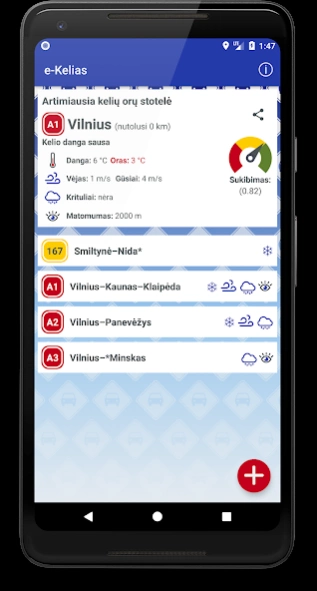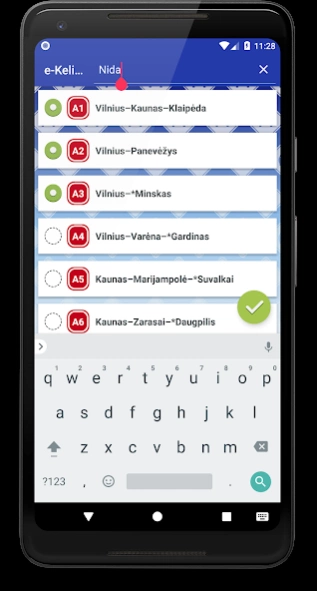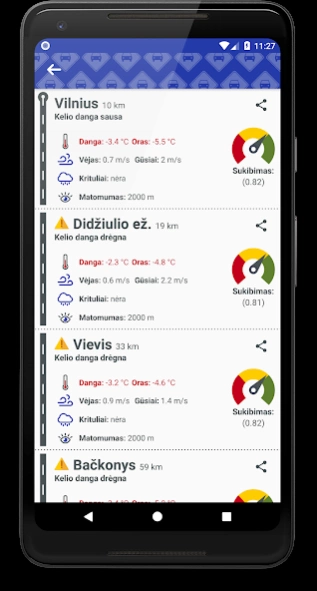e-Road 2.5.4
Continue to app
Free Version
Publisher Description
e-Road - Weather conditions of main Lithuania roads from automated roads weather stations
e-Road is Android application optimized for getting main Lithuania roads weather conditions in a quick and convenient way.
The National main roads traffic information system was selected as the source of information. This system aggregates data from the road-mounted automatic weather stations. The owner of the data source is the Traffic Information Center (http://www.eismoinfo.lt/), which is a part of the Lithuanian Road Administration under the Ministry of Transport and Communications. The latest weather data is provided several times per hour.
Favorite roads information just one click away. The app allows you to create a list of frequently used roads. Each time you launch the app, the first thing it opens is favorite roads list. Then only with one click you can select a road and see all weather stations data on that road.
Key notifications on the main screen. If the road temperature is close to zero, there is precipitation, strong wind or low visibility, a stylized icons appear on the first screen of the app, as soon as the data is updated.
Complex information is provided in simple and convenient way. Detailed weather stations information is provided in the cards, from the beginning to the end of the road. The warning sign and the red text points out a bad weather conditions and the road grip coefficient is presented in the gauge which visually reminds a car speedometer.
Share weather information is easy. Only with a one touch weather information can be sent to a friend by using any device application which can share pictures (Facebook, Gmail, etc.).
About e-Road
e-Road is a free app for Android published in the Astronomy list of apps, part of Home & Hobby.
The company that develops e-Road is Aurelijus Suslavicius. The latest version released by its developer is 2.5.4.
To install e-Road on your Android device, just click the green Continue To App button above to start the installation process. The app is listed on our website since 2018-12-27 and was downloaded 0 times. We have already checked if the download link is safe, however for your own protection we recommend that you scan the downloaded app with your antivirus. Your antivirus may detect the e-Road as malware as malware if the download link to lt.code1.eKelias is broken.
How to install e-Road on your Android device:
- Click on the Continue To App button on our website. This will redirect you to Google Play.
- Once the e-Road is shown in the Google Play listing of your Android device, you can start its download and installation. Tap on the Install button located below the search bar and to the right of the app icon.
- A pop-up window with the permissions required by e-Road will be shown. Click on Accept to continue the process.
- e-Road will be downloaded onto your device, displaying a progress. Once the download completes, the installation will start and you'll get a notification after the installation is finished.